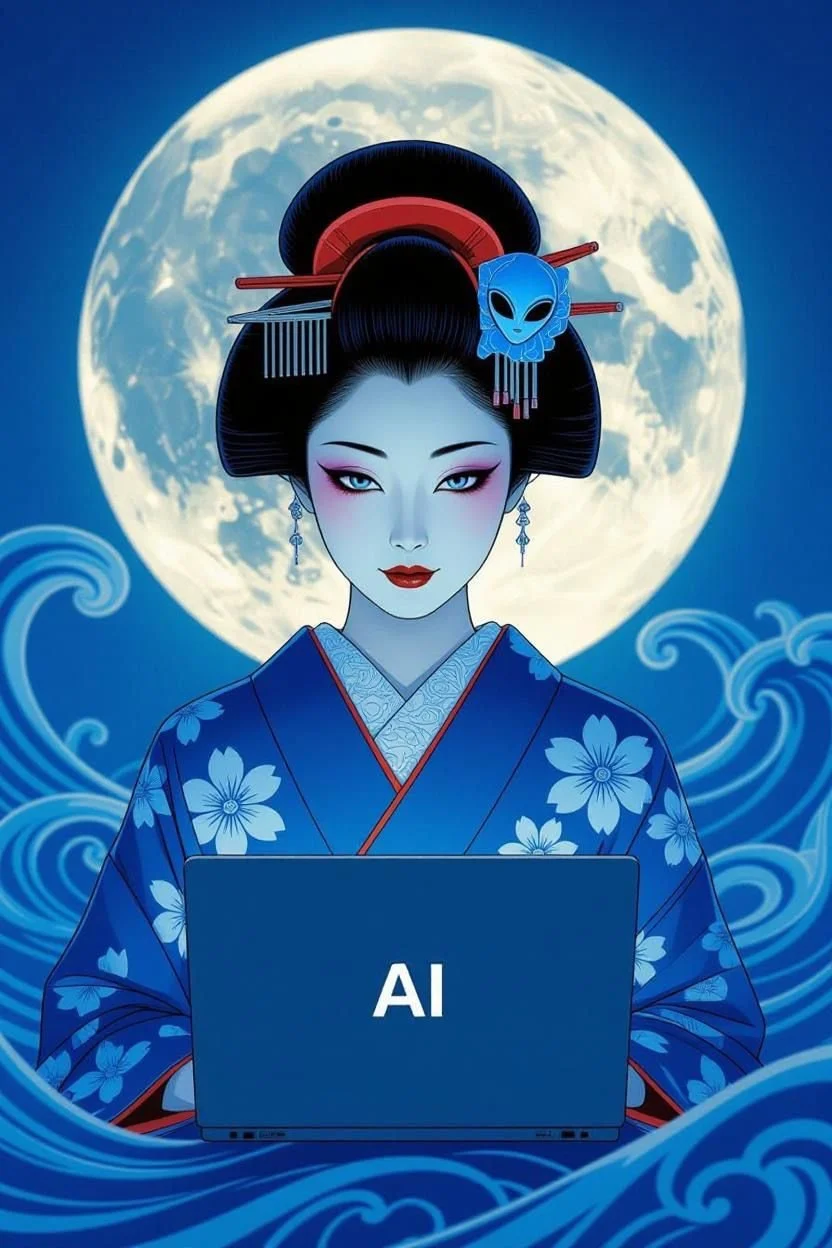🌊 How to Use Imagine on Grok
Visuals have always been part of how I tell stories.
Whether it’s about board games, books, or travels — each post feels like a small world of its own. So when I redesigned my blog, I wanted every section to have its own guardian spirit —
a geisha representing its theme, framed by Hokusai’s iconic wave. It felt symbolic: calm and power, tradition and motion — just like creativity itself.
To create these images, I tested several AI tools — Nanobanana on ChatGPT, Gemini, and Imagine on Grok.
And I quickly found my favorite.
💡 Why I Chose Imagine
Imagine on Grok turned out to be the most inspiring and versatile of them all.
It’s closest to Midjourney in the way it understands mood, color, and composition, yet it’s so much easier to use.
Even if you type a simple “imagine”, the system instantly offers you a gallery of creative possibilities — various styles, atmospheres, and interpretations that you can scroll through and adjust.
Other tools often need long, detailed prompts. Imagine somehow gets it.
It feels intuitive — like it listens not just to your words, but to your intent.
🧭 How to Use Imagine on Grok
Log in to Grok.
On the left-hand side, you’ll find a menu — choose Imagine.
Explore ready-made images.
Once inside, you’ll see some AI-generated artworks already waiting. You can:
pick one that inspires you,
add or remove elements by describing them,
or simply scroll to see different visual directions.
Write your own prompt.
If you already know what you want, describe it directly — like this example:
Create an artwork featuring a geisha in a blue kimono with white floral patterns, sitting with a laptop displaying "AI" on the screen. The background includes a large full moon with a subtle alien figure as part of her hair ornament, and swirling blue waves surrounding her, evoking a mystical and futuristic atmosphere.
✨ Quick Tips for Better Results
Keep prompts short but expressive — 3–4 vivid phrases are enough.
Add style hints like “vintage,” “ukiyo-e inspired,” or “futuristic.”
Mention emotions or atmosphere — “mystical,” “melancholic,” “playful.”
When you’re unsure what you want, just type “imagine” and scroll — inspiration often finds you.
🌸 Final Thoughts
Each geisha I created through Imagine feels like a fragment of myself — a quiet companion embodying curiosity, creativity, and a bit of digital magic.
If you’re redesigning your own digital space, or just want to explore what your ideas could look like, give Imagine on Grok a try.
You might discover a whole new visual language for your stories.